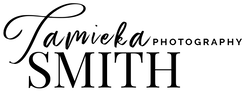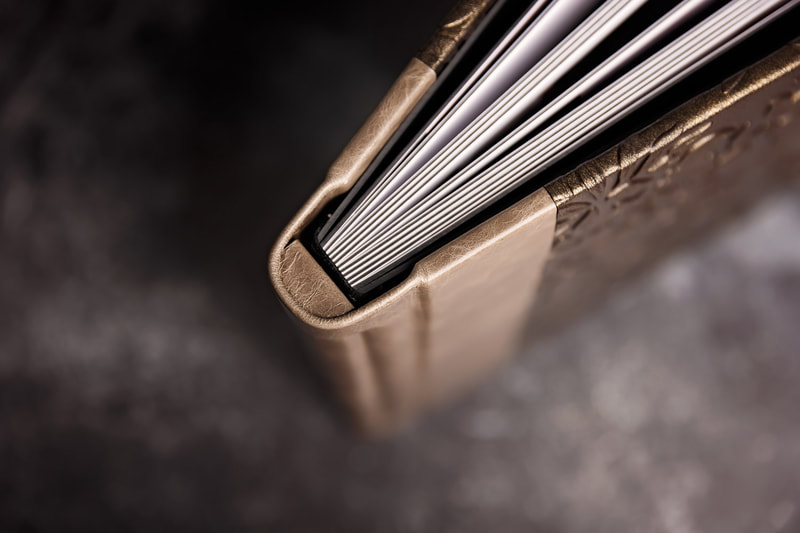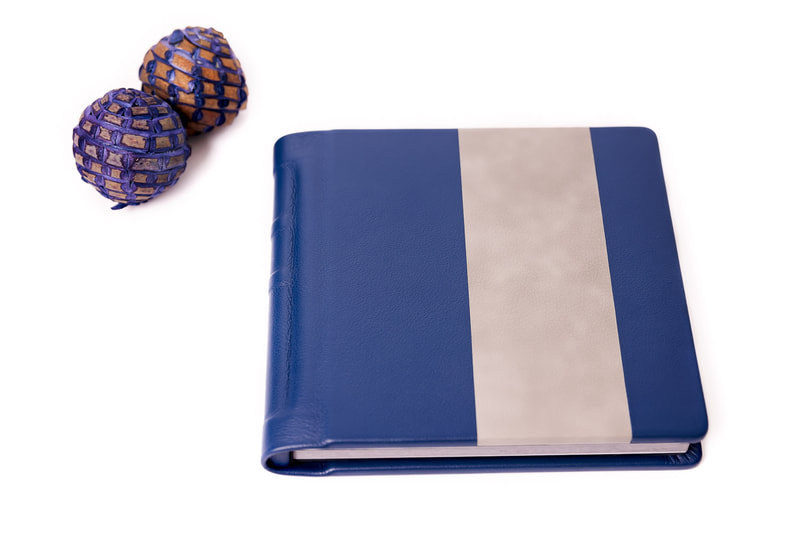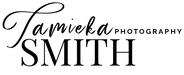|
Last week, I began the discussion of Executive Portraits (also known as Headshots) and What Does Your LinkedIn Profile Portrait say about you. I'm asked often about updating Executive Portraits and what's the best way to upload and display them on LinkedIn. I thought it would be helpful to create a list of the worst mistakes people make when choosing an image:  No Picture: By far, the biggest mistake is not having a profile image loaded. This gives the impression you are not trustworthy, extremely private, or not looking to connect and interact with people. When someone visits your profile and notices there isn’t a profile image, most visitors will move to the next profile when they see this. It’s always a joke people say, “What do they have to hide?” Grainy or Pixelated: A grainy profile portrait is annoying and looks second rate and unprofessional. The reason most people have this is because they have an image they really love but the dimensions don’t mesh well with LinkedIn standards. Grainy pictures are also a result of capturing the image in a poorly lit area/room. Regardless, grainy and pixelated images gives an unprofessional impression and an overall look that you take short cuts. This usually isn’t the impression many people want to give to potential associates or employers. Along the same lines, don’t crop an image of yourself out of a photo with a group of people. It is a shortcut and again that doesn’t give the best impression.
The Self Portrait: Many people want to avoid hiring a professional photographer, so they venture into taking their own executive portrait. Taking your own images isn’t a problem or a reason to throw a red flag. The problem comes when it looks like you took your own portrait. When you look at your LinkedIn image can the viewer see your arms or was it taken from a very high angle – which is typical when using a cellphone (selfie)? Laptops are another device to avoid when attempting to capture your own LinkedIn portrait. Hire a professional photographer or place your camera on a tripod and use a timer. Inappropriate for your Industry: A big mistake is when people take a wacky fun image but they are in the baking (culinary) industry or taking a super professional image with a black suite coat on a white background when they are in Marketing. Make sure the image you upload represents not only your industry but leave people with the impression you want them to have. The best image portrays a friendly, approachable, trustworthy, and professional individual. Party Picture: Never use an image of you with alcohol in your hand or with other people. It’s understandable that you’d like an image where you are relaxed and look most like yourself, unfortunately, they almost always look too much like a Facebook image, which is not what you want for your LinkedIn profile pic. Everyone can and should have a professional and friendly LinkedIn portrait they're proud of and excited to upload and display. Contact Tamieka Smith Photography and I will be happy to assist you with capturing a professional portrait.
0 Comments
Leave a Reply. |
MEET THE PHOTOGRAPHERTamieka
�
Categories
All
Archives
January 2024
|
|
A Family Portrait is Forever ™
Vertical Divider
|
QUICK LINKSVertical Divider
|
LET'S CONNECTEmail - [email protected]
Telephone - (571) 250-5073
|
Tamieka Smith is an award-winning photographer specializing in family pictures, headshots, and National Archives portraits based in Northern Virginia (Woodbridge). Serving Washington D.C., Northern Virginia (DMV), Woodbridge, Fairfax, Chantilly, Arlington, Manassas, Prince William County, Fairfax County, Loudon County & surrounding areas.
Available for world-wide travel.
Due to the nature of custom photography, all sales are final.
All sales are subject to tax and are required by state and federal law. Prices subject to change without notice.
Due to the nature of custom photography, all sales are final.
All sales are subject to tax and are required by state and federal law. Prices subject to change without notice.